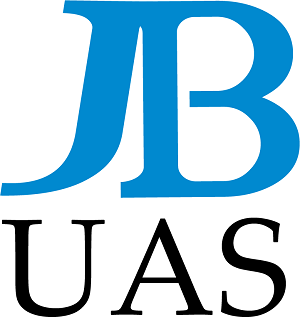UgCS SkyHub 3 & True Terrain Following (TTF)
The UgCS SkyHub 3 solution is a hardware and software set designed to enhance UAV capabilities for commercial surveying and inspection purposes. In essence, it is the onboard computer that it is at the heart of your UgCS drone-based geophysical sensor system. Watch a video on setting up UgCS SkyHub and TTF on an M300RTK with a SENSYS R4 Magnetomer, here.

The UgCS Sensor System
The role of UgCS SkyHub:
- To collect and store data acquired by an onboard sensor with altitude radar.
- To convert and record data (including geotagging), in a format convenient for processing
- To provide numerous types of file types for download to processing and analysis software
- To communicate with the drone flight controller to acquire flight parameters
- To implement custom flight control algorithms
- To provide extended UAV diagnotics
UgCS SkyHub is currently fully compatible with the following DJI drones: M300RTK and M350RTK. There is also support for any drone utilising the DJI A3 and PixHawk Arducopter controller. You can download the SkyHub Manual here.
SkyHub Support Packs
From January 2025, SPH Engineering launched the SkyHub Support scheme. This scheme means that users will need to purchase an annual SkyHub support pack starting from year 2. This effectively means that when a user buys a SkyHub integrated sensor system, the SkyHub Support for the first year is included. At the current time, access to the SkyHub software updates (Custom Payload Monitor and SkyHub firmware) remains free of charge for all users.
As SkyHub 2 is no longer supported, this scheme only concerns SkyHub 3 units and future SkyHub models. If you have owned a SkyHub for more than 1 year, you will be required to purchase a support pack to continue to receive:
• Personalized Assistance: Email, phone, or video conferencing support during business hours
• Minimized Downtime: Fast resolutions to technical challenges
• Continuous Expertise: Access to our knowledgeable team for your specific needs
ATTENTION: Starting January 31, 2025, SPH Enginering will no longer be able to process support inquiries for SkyHub systems without an active support pack (JBUAS will however, continue to provide basic trouble shooting to customers – this excludes firmware license updates that require direct SPH involvement).
Get in touch to purchase/renew your SkyHub Support Pack.
UgCS True Terrain Following (UgCS TTF)
Using the UgCS SkyHub in combination with the Nano Radar NA24, any compatible drone can fly at a set AGL (in TTF Mode), depending on the need of the onboard sensor. For example, for Ground Penetrating Radar (GPR), the drone can fly at 0.6m AGL, or for methane measurement missions, the drone may fly at 20m AGL. As well as TTF, the user may also activate Grasshopper Mode, which enables the drone to dip, return to position, and fly to the next waypoint to repeat the sequence. This feature is especially useful for conducting Hydrography surveys.
Firmware License Requirements
To enable True Terrain Following (TTF) through SkyHub, there is a requirement for user to purchase a TTF firmware license. This firmware license will be programmed into the SkyHub via an upload of a license file during the installation of the Custom Payload Monitor (CPM) interface. Look further down the page for more information on the CPM and it’s purpose.

Radar for Enabling TTF
UgCS Obstacle Detection Radar (UgCS ODR)
Using the UgCS SkyHub in combination with the UgCS ODR gives the pilot extra protection against unwanted accidents that can happen during routine sensor missions. The ODR works with the exisitng UgCS radar altimeter on the M300RTK or M350RTK to provide users with extra piece of mind when flying geophysical sensor missions. The ODR is a brilliant addition to UgCS SkyHub’s list of supported sensors and like the radar altimeter, has an easy, quick connection.
This system can be used with True Terrain-Following or TTF mode (when the radar altimeter is used to ensure a constant elevation over the ground), and in normal autopilot missions. The ODR is also extremely useful for magnetic surveys when digital elevation models (DEM) are used for mission planning, where the possibility to catch the edges of tree branches or parts of other pretruding features, remains a risk.
The ODR is available as standard for both M300RTK and M350RTK drones. Please get in touch to find out more. Contact Us.

M300RTK/350RTK ODR Configuration
Compatible Survey & Inspection UgCS Sensors
SPH Engineering provides various kits to cater for customer’s project needs. Notice how the UgCS SkyHub treats the Nano Radar as a seperate sensor. Available altitude sensors for drone kits are below, see more information on UgCS sensor kits.
- UgCS True Terrain Following (UgCS TTF) kit
- UgCS Ground Penetrating Radar (includes UgCS TTF kit)
- UgCS Methane Mapping Laser (with or without TTF kit)
- UgCS Echosounder / UgCS Bathymetry System (includes TTF kit)
- UgCS SENSYS R1 Magnetometer System (with/without TTF kit)
- And more…
The keen eye will notice that we speak about a specific SENSYS R1 kit for Magnetometers. This is because data for all but one of the magnetometers (SENSYS R3, SENSYS R4 and Geomatrix MagArrow 2), are stored within the respective magnetometer’s recorders. Despite this, UgCS have a number of extra options that links UgCS SkyHub to the SENSYS R3 and R4 sensors providing some innovative shortcuts both for data and power. The kits noted above include the UgCS SkyHub computer, cables, and related UgCS software. One may extend the capabiltiies of the UgCS SkyHub by adding custom payloads. Get in touch to talk about custom payoads.
Useful Specifications and Features
The UgCS SkyHub is easily connected to any compatible drone for communications and power in seconds. With 3D printed clips (see UgCS Parts Library), mechanical fixing is quick and simple to perform. It provides options for sensor power and data using reliable and robust connectors, making them ideal for airborne applications. It provides safety features for both input and output power, and provides fully isolated and ESD-protected external interfaces.
Specifications include:
- 64GB of onboard memory
- Operating range -25 to +85degC
- Selectable Power Sensor Output (9/12/15/18V)
- WiFi & Blootooth enabled
- Compact Size
- Light Weight (195g)
The UgCS SkyHub 3 has endless connectivity for sensors: 3 x UART & GPIO, 1 x UART & RS-232, 1 X RS-232 & GPIO, and 2 x USB. Communication is also possible using Ethernet and both WIFI and Blootooth methods.

Example: SkyHub 3 Port Flexibility
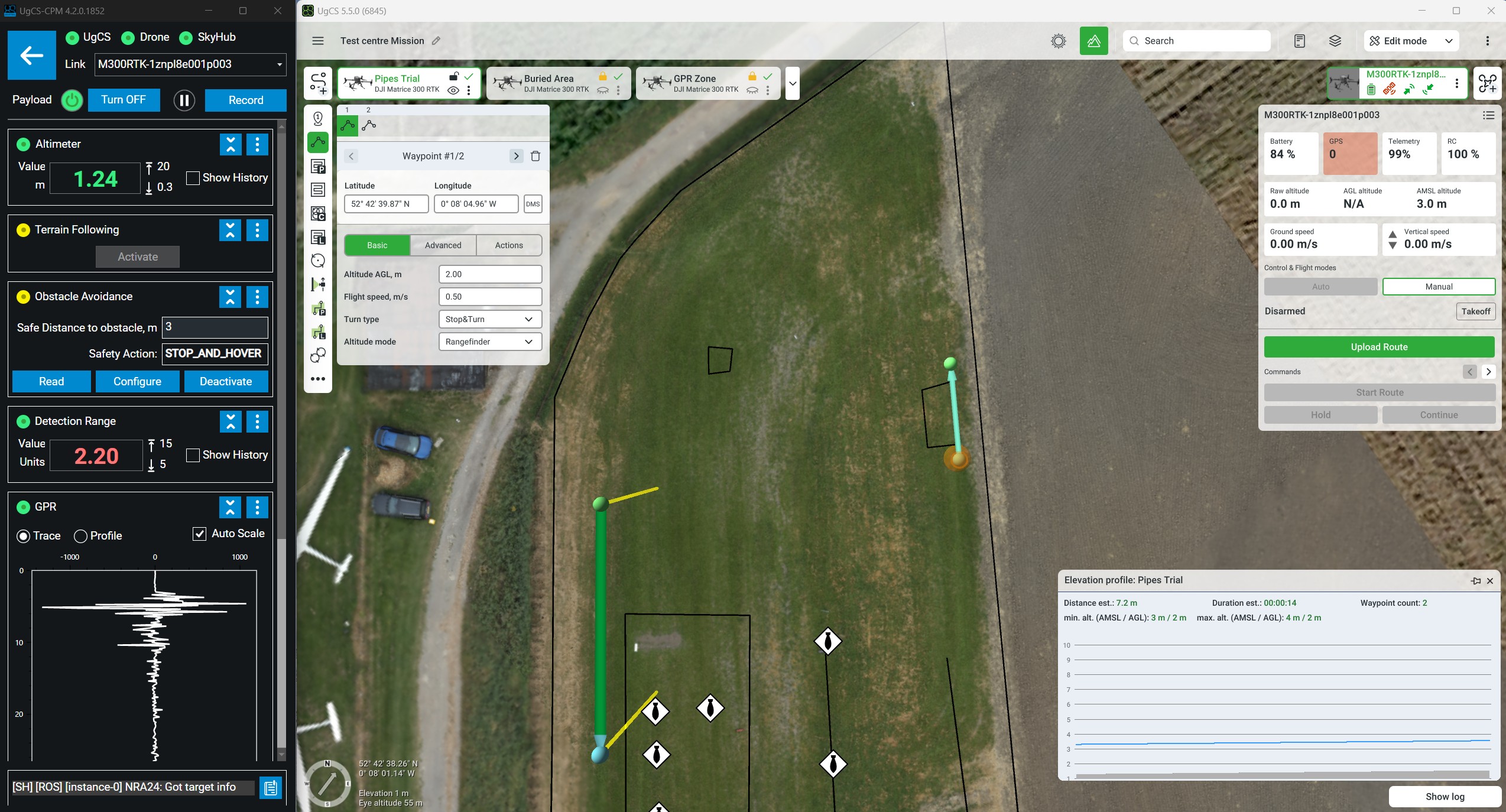
Side by Side: Custom Payload Monitor & UgCS
Custom Payload Monitor (CPM)
As seen above in the side by side laptop screen grab, the CPM interface is showing configuration for a GPR Survey. Here we can see all of the sensors attached; the TTF radar enabling a constant Xm AGL, an Obstacle Detection Radar (ODR) to mitigate collisions, and the GPR for recording the ground survey.
Downloading Data for Processing
Right, the CPM download screen is displayed. It is through the CPM inteface that we are provided with a choice of file types to download for post mission processing and analysis in such software as Prism 2, Pergam Gas Analyser, SENSYS DataTool, or HydroMagic, to name but a few. The user can decide to download all of the flown files or only the survey files for the present day. It is a simple tick box exercise that makes selecting the right files, quick and simple.
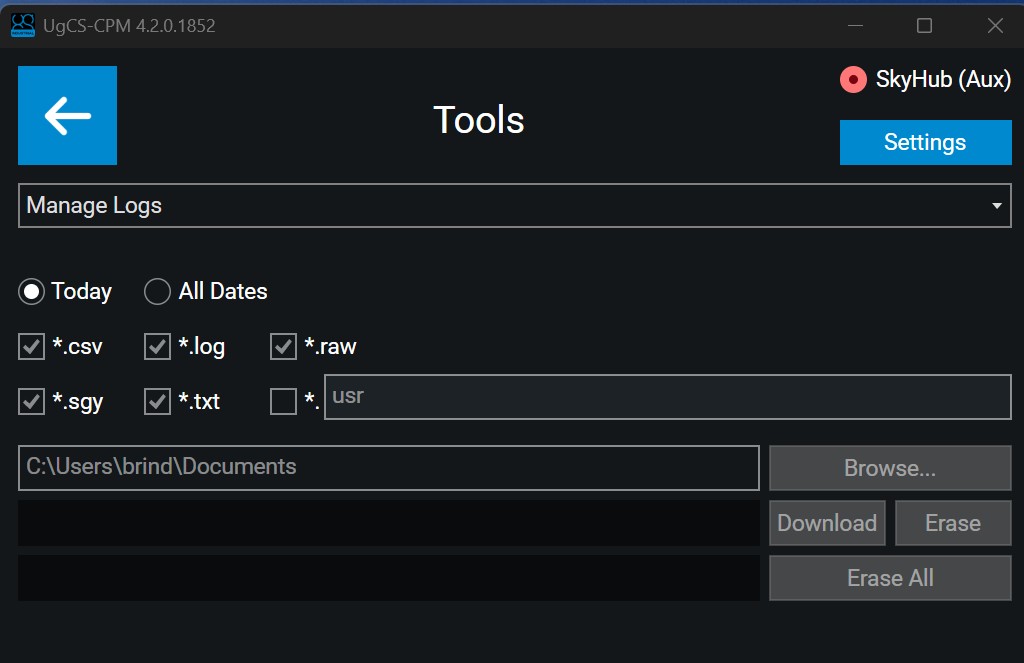
The CPM data download screen
Comprehensive Training on the Software Integration
There are three items of software that users need to operate a UgCS drone sensor system. 1. UgCS (the route planner), 2. The UgCS companion app (installed on an RC), and 3. The UgCS Custom Payload Monitor (CPM). The CPM is the clever software that integrates with UgCS and enables the sensor payloads to be managed effortlessly by the flyer. It is the CPM that enables the user to access the features of the UgCS SkyHub onboard computer.
Get Peace of Mind at the Test & Training Centre
Chill – there’s no need to worry! When a user purchases a sensor system from JBUAS, they are guided through the complete integration. Furthermore, during our standard training programme, users are taught how to install, operate, and get the best from using CPM. If you’re lucky enough to undertake your training at the Test and Training Centre, you can enjoy flying time to appreciate how to confidently fly your new system under the supervision of the systems specialist.

Theory and practical training in one place – The UK Test and Training Centre